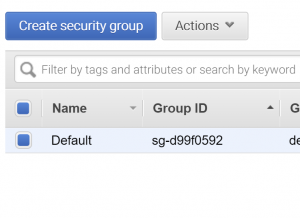To show examples of different configurations we will ensure that all the default VPC configuration is identified as “Default”
VPC Dashboard
Select, in turn, each of the links below then in the subsequent page select the ‘name’ column edit icon and enter the text shown; once entered select the back button and continue to the next link.
n.b. we will enter “Default” in most of the screens.
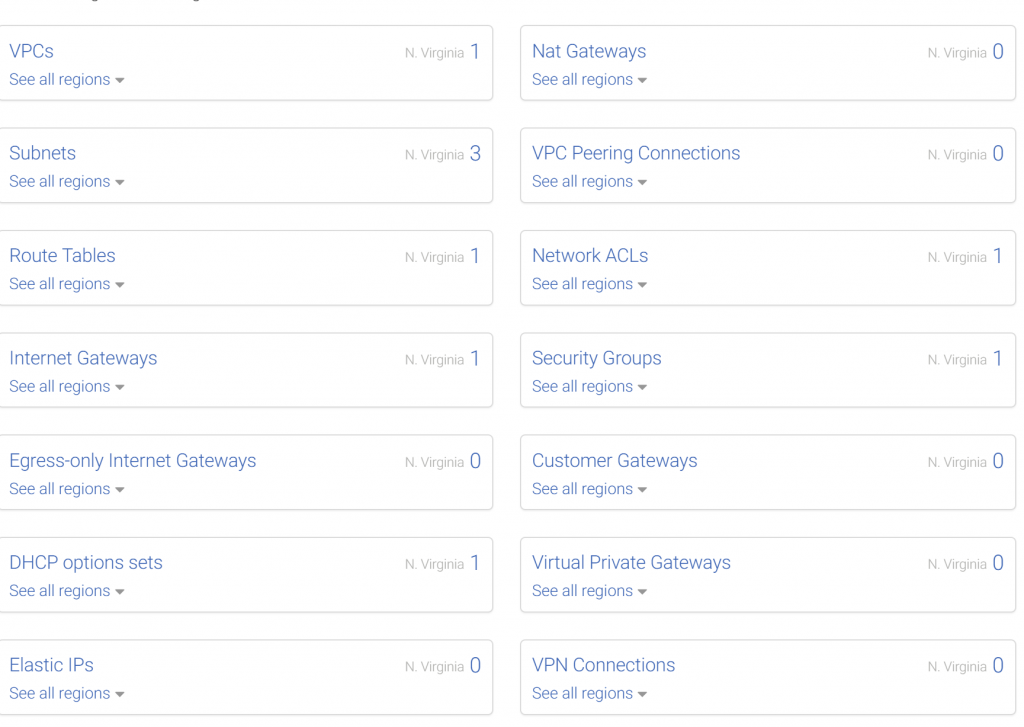
VPC’s

Subnets – change all 3 entries.
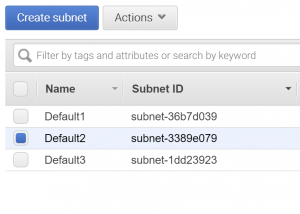
Route Tables
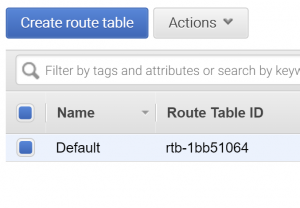
Internet gateways
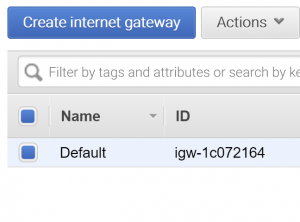
DHCP option sets

Network ACL

Security Groups